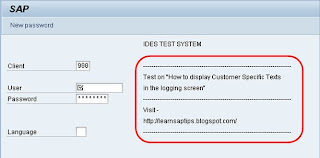
If you want to display any text in the logging screen, you can follow the steps described below. Before Release 4.6, this was done by modifying the standard screen 0020 in the program SAPMSYST. But after the release 4.6, screen modification was no longer necessary.
The required steps are;
• Go to Transaction SE61
• Select the document class “General Text” using “F4” search help
• Under Name filed enter “ZLOGIN_SCREEN_INFO” and press “Change” button
Note:
You can add icons to your message as well.
Format is; @CODE@
"CODE" is the Icon code that you can find by running the report RSTXICON in the transaction SE38.
Eg: @C6@
• Once your done, Save it and check with a new logging screen.
Happy Reading!!
Please feel free to post your suggestions, feedback and comments!

No comments:
Post a Comment